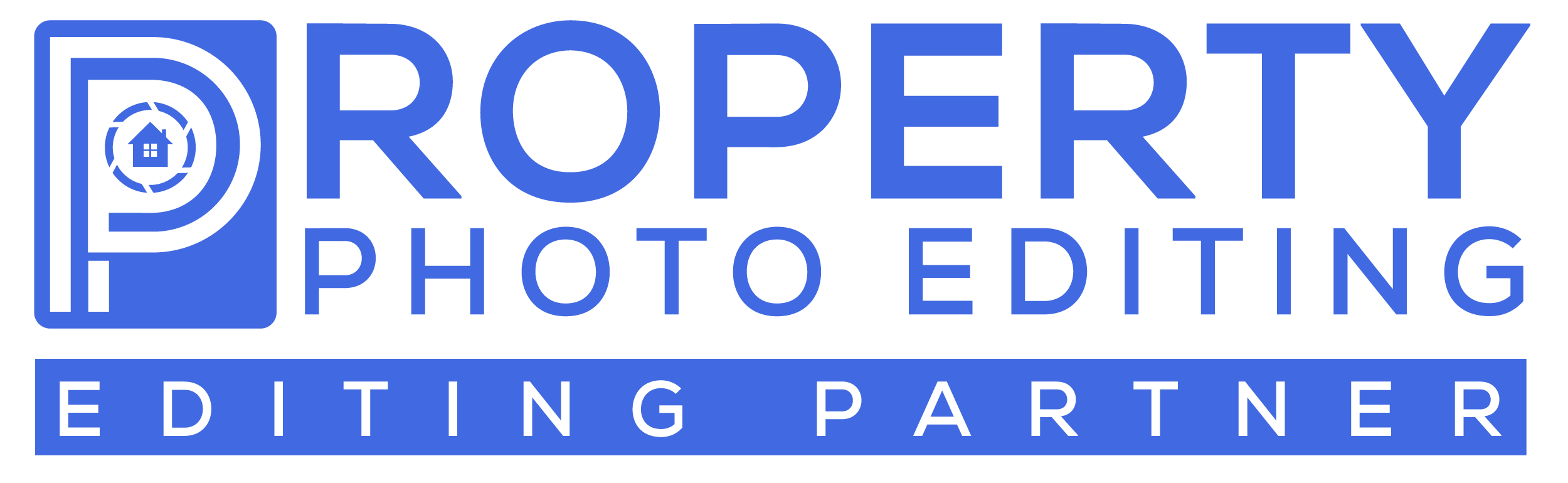Eye-catching photos are crucial for attracting potential buyers in the competitive real estate market. But let’s face it, not every property is camera-ready straight out of the box. That’s where real estate photo editing software comes in, like a digital paintbrush that helps you transform ordinary snaps into extraordinary listings.
Here are 6 of the best real estate photo editing software options, catering to different budgets and skill levels:
- Adobe Photoshop:
- Best for: Professional photographers and experienced editors
- Features: Industry-standard tools for advanced editing, like layer control, masking, and HDR merging
- Pros: Unmatched level of control and flexibility, vast library of plugins and resources
- Cons: Steeper learning curve, expensive subscription model
- Canva:
- Best for: Beginners and users with basic editing skills
- Features: User-friendly interface with drag-and-drop functionality, pre-made templates specifically for real estate listings
- Pros: Easy to learn and use, affordable freemium plan with good basic features
- Cons: Limited control compared to Photoshop, some advanced features require paid subscription
- Pixlr:
- Best for: On-the-go editing and quick touch-ups
- Features: Web-based and mobile app versions, basic editing tools like cropping, resizing, and filters
- Pros: Free to use, convenient access from any device
- Cons: Limited features compared to desktop software, not suitable for complex editing tasks
- BoxBrownie:
- Best for: Busy real estate agents who want high-quality edits without doing the work themselves
- Features: Professional photo editing service with virtual staging, sky replacements, and other advanced edits
- Pros: Convenient and time-saving, high-quality results guaranteed
- Cons: Paid service, less control over the editing process compared to DIY software
- Photomatix:
- Best for: Real estate photography with challenging lighting conditions
- Features: HDR photography software that enhances details and balances exposure
- Pros: Powerful HDR engine, easy to use for beginners
- Cons: Not a general-purpose photo editor, limited features for other editing tasks
- Skylum Luminar AI:
- Best for: AI-powered editing for stunning results with minimal effort
- Features: Automatic adjustments like sky replacements, object removal, and noise reduction
- Pros: Easy to use even for beginners, impressive AI capabilities
- Cons: Some automatic adjustments can look unnatural, limited control compared to manual editing
Choosing the right real estate photo editing software depends on your budget, skill level, and editing needs. Consider trying out free trials or demo versions before making a commitment. With the right tool in your arsenal, you can transform your real estate photos and make your listings stand out from the crowd.
Remember, the best photo editing software is the one that helps you showcase your properties in the best possible light and attract more potential buyers. So experiment, find what works best for you, and watch your listings shine!